mongo-c-driver和mongo-cxx-driver使用mingw730_64进行编译
1.安装CMAKE
从官网下载CMAKE,解压后,将bin文件夹的路径,加入到windows的环境变量之中。
2.安装Boost
到官网下载最新版的boost
把下载的zip解压,解压后双击文件bootstrap.bat,随后会看到在目录中生成一个b2.exe,再双击exe程序,boost会自动进行编译
编译完成后,把boost的路径添加进入环境变量
3.将Qt路径加入环境变量中
4.安装mongo-c-driver
从官网下载mongo-c-driver压缩包
解压mongo-c-driver后用CMAKE打开,选择好路径后点击Configure,选择MinGW Makefiles,选择Specify native compilers后点击下一步
分别选择c和c++编译器路径后点击下一步
点击之后自动开始编译
点击Generate
使用管理员命令窗口进入CMAKE选择的输出路径,输入mingw32-make命令
输入mingw32-make install命令
指定路径下可以查到安装的文件
5.安装mongo-cxx-driver
从官网下载mongo-cxx-driver压缩包
解压mongo-cxx-driver后用CMAKE打开,选择好路径后点击Configure,选择MinGW Makefiles,选择Specify native compilers后点击下一步
分别选择c和c++编译器路径后点击下一步
点击之后自动开始编译
若出现Failed to clone repository: 'https://github.com/mongodb/mongo-c-driver.git'开魔法重新点击Configure
点击Generate
使用管理员命令窗口进入CMAKE选择的输出路径,输入mingw32-make命令
PS:使用mongo-cxx-driver-r4.0.0时出现重定义问题,改为mongo-cxx-driver-r3.11.0(流程如上)则没有问题
输入mingw32-make install命令
指定路径下可以查到安装的文件
6.Qt引入mongo-cxx-driver
工程中新建mongo-cxx-driver文件夹用于存放库文件,并在pro文件中添加下列代码
LIBS += $$PWD/mongo-cxx-driver/lib/libbsoncxx.dll.a
LIBS += $$PWD/mongo-cxx-driver/lib/libmongocxx.dll.a
INCLUDEPATH += $$PWD/mongo-cxx-driver/include
DEPENDPATH += $$PWD/mongo-cxx-driver/include
INCLUDEPATH += $$PWD/mongo-cxx-driver/include/bsoncxx/v_noabi
INCLUDEPATH += $$PWD/mongo-cxx-driver/include/mongocxx/v_noabi
INCLUDEPATH += $$PWD/mongo-cxx-driver/include/bsoncxx/v_noabi/bsoncxx/third_party/mnmlstc